一不给政府填麻烦、二给自己省银子,三给女儿带来了开心、激动,一举三得,何乐而不为!
效果图:
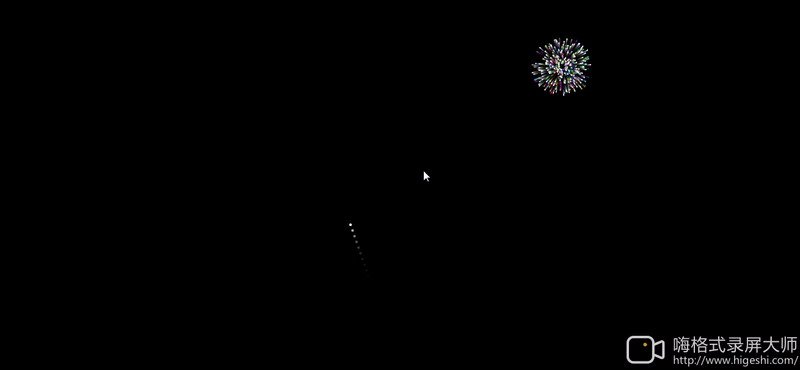
完整代码(代码里面有详细注释就不另作说明了):
<!DOCTYPE html>
<html>
<head >
<meta charset="GBK">
<title></title>
<style>
body{
margin: 0;
padding: 0;
background-color: black;
}
</style>
</head>
<body>
<canvas ></canvas>
<script type="text/javascript">
var canvas = document.getElementById('canvas');
canvas.width=document.documentElement.clientWidth;
canvas.height=document.documentElement.clientHeight;
var ctx = canvas.getContext("2d");
var arr=[];//存取烟花的数组
var list=[];//存取碎片的数组
//定义烟花
function Fire(){
this.x=canvas.width/2,//烟花的x坐标
this.y=canvas.height,//烟花的y坐标
this.radius=2,//烟花的半径
this.speed=getRandom(8,12),//运行的速度
this.angle=getRandom(1.1*Math.PI,1.9 * Math.PI),//发射的范围
//this.color='white';//颜色
this.color=Math.random()>0.5 ? 'white' : ('#' + Math.random().toString(16).substr(2, 6).toUpperCase());
}
Fire.prototype.draw=function(){
ctx.beginPath();
ctx.arc(this.x,this.y,this.radius,0,2*Math.PI);//画圆
ctx.fillStyle=this.color;
ctx.fill();
ctx.closePath();
}
//爆炸后重置烟花的位置、速度等参数,以便再次发射
Fire.prototype.restore=function(){
this.x=canvas.width/2;
this.y=canvas.height;
this.speed=getRandom(8,12);
this.angle=getRandom(1.1*Math.PI,1.9 * Math.PI);
}
Fire.prototype.update=function(){
//更新X坐标
this.x+=Math.cos(this.angle)*this.speed;
//更新Y坐标
this.y+=Math.sin(this.angle)*this.speed;
//控制飞行的最大位置
if(this.y<canvas.height*0.2 || this.x<canvas.width*0.1 || this.x>canvas.width*0.9){
//达到最大位置后
buildChildFire(this);//生成烟花碎片
this.restore();//将烟花重置
}
}
//定义烟花碎片
function ChildFire(){
this.x=0,//烟花碎片x位置
this.y=0,//烟花碎片y位置
this.radius=1,//烟花碎片半径
this.n=1,//烟花碎片次数
this.speed=getRandom(1,10)/5,//烟花碎片速度
this.g=0.98,//重力
this.mocha=0.96,//摩擦力
//this.color='#' + Math.random().toString(16).substr(2, 6).toUpperCase(),
//一半是白色的碎片,一半是五颜六色的碎片
this.color=Math.random()>0.5 ? 'white' : ('#' + Math.random().toString(16).substr(2, 6).toUpperCase()),
//碎片的角度
this.angle=getRandom(0,2 * Math.PI);//0-2π之间随机,这样就各个方向都有了
}
//绘制碎片
ChildFire.prototype.draw=function(){
ctx.beginPath();
ctx.arc(this.x,this.y,this.radius,0,2*Math.PI);
ctx.fillStyle=this.color;
ctx.fill();
ctx.closePath();
}
ChildFire.prototype.update=function(index){
//更新X坐标
this.x+=Math.cos(this.angle)*this.speed*this.mocha;
//更新Y坐标
this.y+=Math.sin(this.angle)*this.speed*this.mocha*this.g;
//执行一次加1
this.n++;
//50次后清除烟花碎片
if(this.n>=50){
//清除当前碎片的动画函数
window.cancelAnimationFrame(this.raf);
//清除当前烟花碎片,否则会导致卡死
list.splice(index,1);
}else{
this.raf = window.requestAnimationFrame(this.draw);
}
}
//创建烟花对象(这里默认2个,多了可能会卡)
var fire = new Fire();
arr.push(fire);
var fire2 = new Fire();
arr.push(fire2);
//清洗画布
function clear() {
ctx.fillStyle = 'rgba(0,0,0,0.3)';
ctx.fillRect(0,0,canvas.width,canvas.height);
}
//创建碎片
function buildChildFire(fire){
for(var i=0;i<400;i++){
var cFire = new ChildFire();
//定义烟花碎片的x、y轴位置
cFire.x=fire.x;
cFire.y=fire.y;
list.push(cFire);
}
}
function draw(){
clear();
//循环存烟花碎片数组
list.forEach(function(c,i){
c.draw();
c.update(i);
})
//循环存烟花数组
arr.forEach(function(c,i){
c.draw();
c.update();
})
window.requestAnimationFrame(draw);
}
//获取一定范围内的随机数
function getRandom(min, max) {
return Math.random() * (max - min) + min;
}
//执行动画函数
window.requestAnimationFrame(draw)
</script>
</body>
</html>给个三连呗兄弟们!
